How To Change Servers In Free Fire |Server Change In Free Fire
 |
| Server change in Free Fire |
How to Change servers in Free Fire
Today I will tell you how you can go to any server in the world. So I'll tell you how. Today I will take you to the server of Brazil and you can go to any server if you want this way.
First of all you have to go to your Free Fire app and go to settings option. There you have to log out of Free fire. After logging out you will have three options,
- Sign with Facebook,
- Guest,
- More,
Many of you may have created a guest account in your own country. If you do not have a guest account, then you can easily join the server of any country. And if you have a guest account, then I will tell you how to remove it. When three options come in front of you, you will click on Guest option. Then go to settings. After going there, scroll down and you will see three options for logging in. You will select Google and open a Gmail account without number and connect that account with Free fire. Then log out.
So then all you have to do is you need a VPN to join the server of another country. I will give the link of VPN below. You can download the direct app from Play Store by clicking from there. After downloading the VPN, open it and click on I agree, then all the apps on your phone will show. So simply you click on the free fire app, then the interface will come with the Free Fire logo and the option to choose the flag next to it. So from there you can select the country of your choice and after selecting the country you can join the country server of your choice. After selecting the flag, click on the OK button.
Then you will go back to Free Fire and click on Guest then click on Tap to begin. Since you are joining a server from another country, it will take some time to load. After loading, you will go to the direct lobby. From there you have to go back to the name option. From there you can save with the nickname of your choice.
If you have successfully joined the server of another country, then you can go to settings in the bottom left corner of the left side of the hand to show the country name.
Hola Free VPN Download Link👇👇

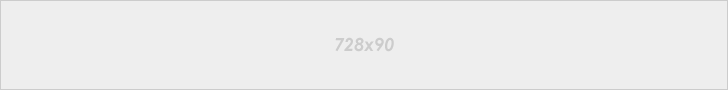





No comments:
Post a Comment
If you have any doubts, please let me know